-
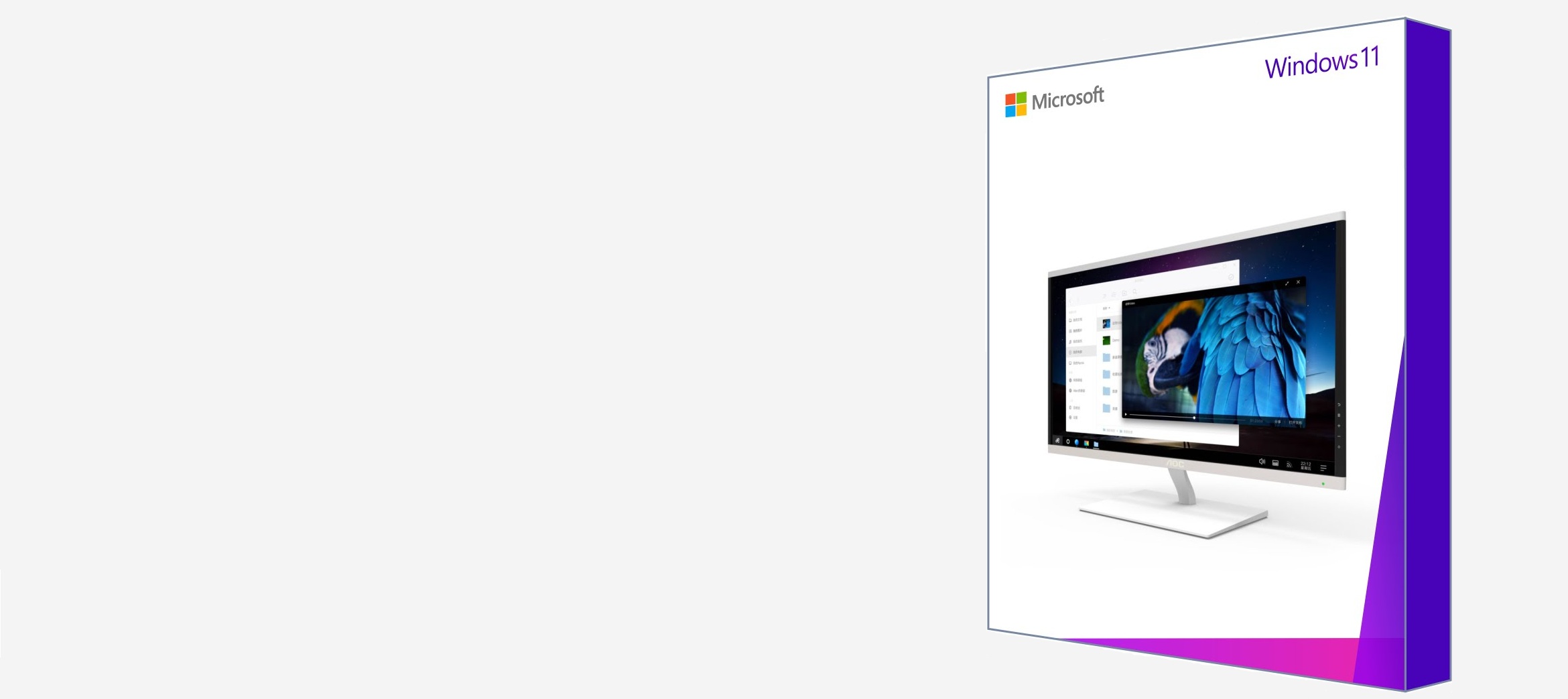 Windows 11 has easy-to-use tools that can help you optimize your screen space and maximize your productivity. Combine that with Office 2021 or Office 365 and nothing will stop you from getting tasks done.
Windows 11 has easy-to-use tools that can help you optimize your screen space and maximize your productivity. Combine that with Office 2021 or Office 365 and nothing will stop you from getting tasks done. -
 The Windows 11 Search Bar is built into the start menu, which looks way more pleasant, but there's also a separate search button built into the task bar. And as you might've seen, the bar is at the center.
The Windows 11 Search Bar is built into the start menu, which looks way more pleasant, but there's also a separate search button built into the task bar. And as you might've seen, the bar is at the center. -
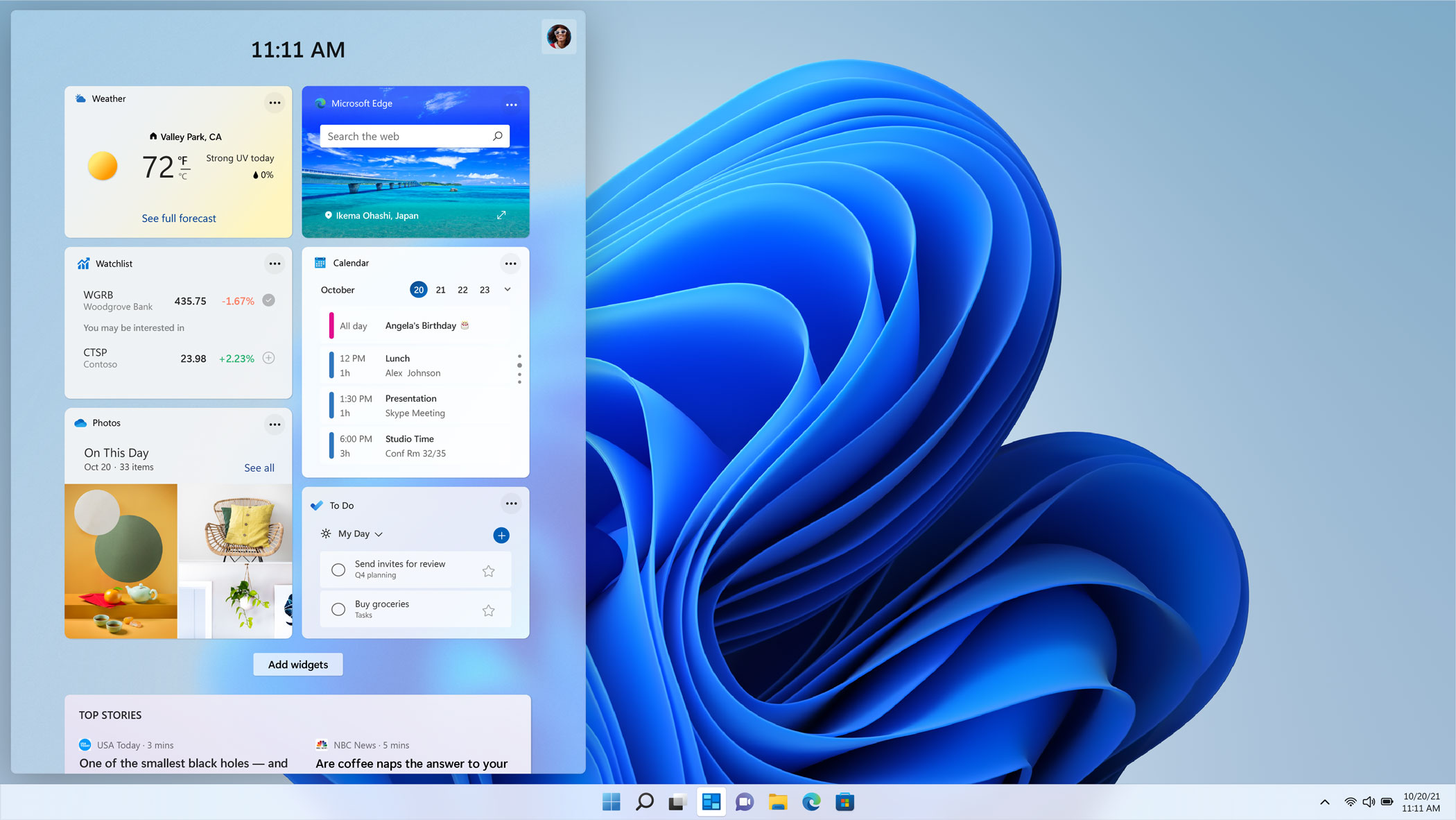
Widgets
On Windows 11, the Widgets dashboard is accessible by clicking the dedicated "Widgets" button available in the Taskbar or using the Windows key + W keyboard shortcut. (If you are on a touch-enabled device, you can also swipe from the left edge of the screen to open the feature.) -
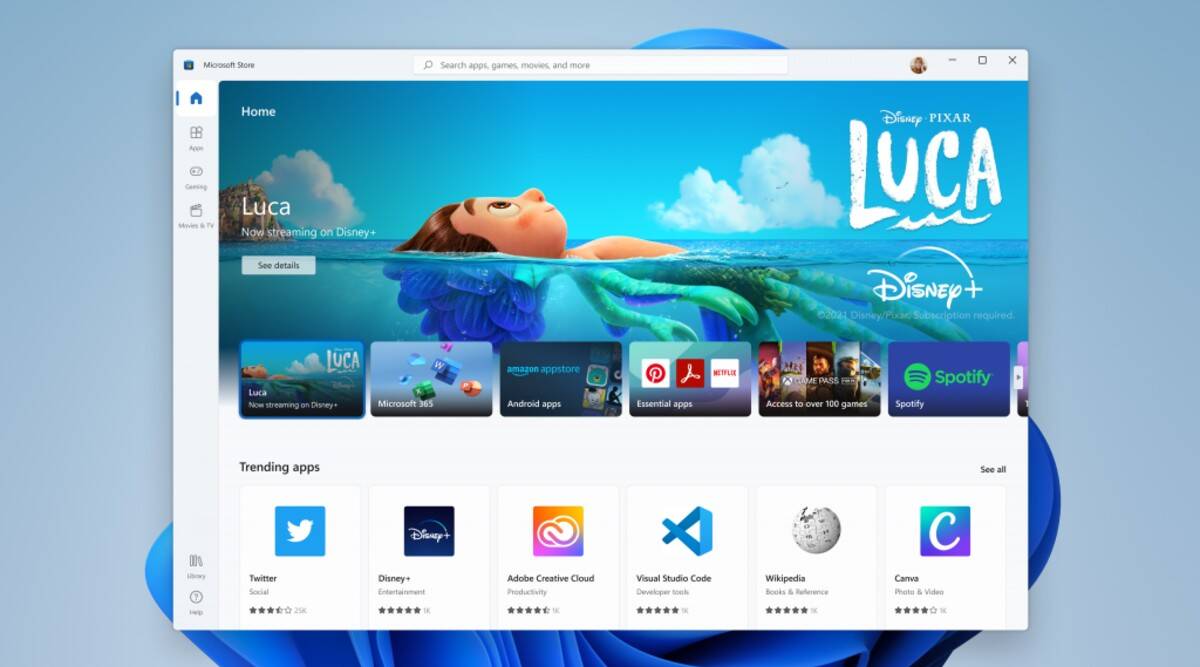
Windows 11 Store
Microsoft Store on Windows 11 has been redesigned from the ground up, paying attention to every detail. The Microsoft Store is now 35% faster to open and navigate between pages than ever before. It features a new, refined design with animations to smoothly guide you from one page to the next, and subtle lighting effects to show details on spotlights. -
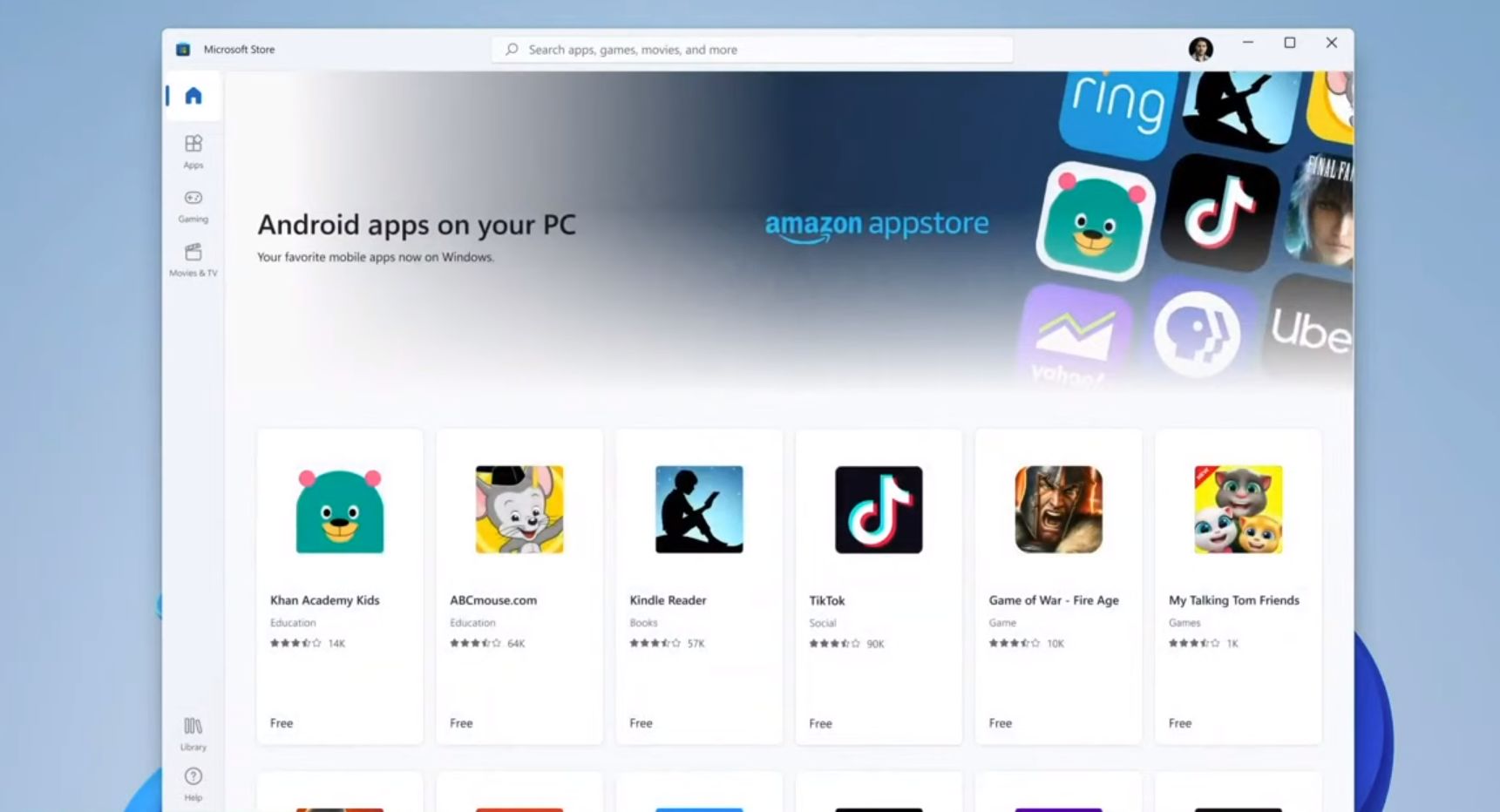
Android apps!
Android apps running on Windows 11 is one of the big new features of the OS -
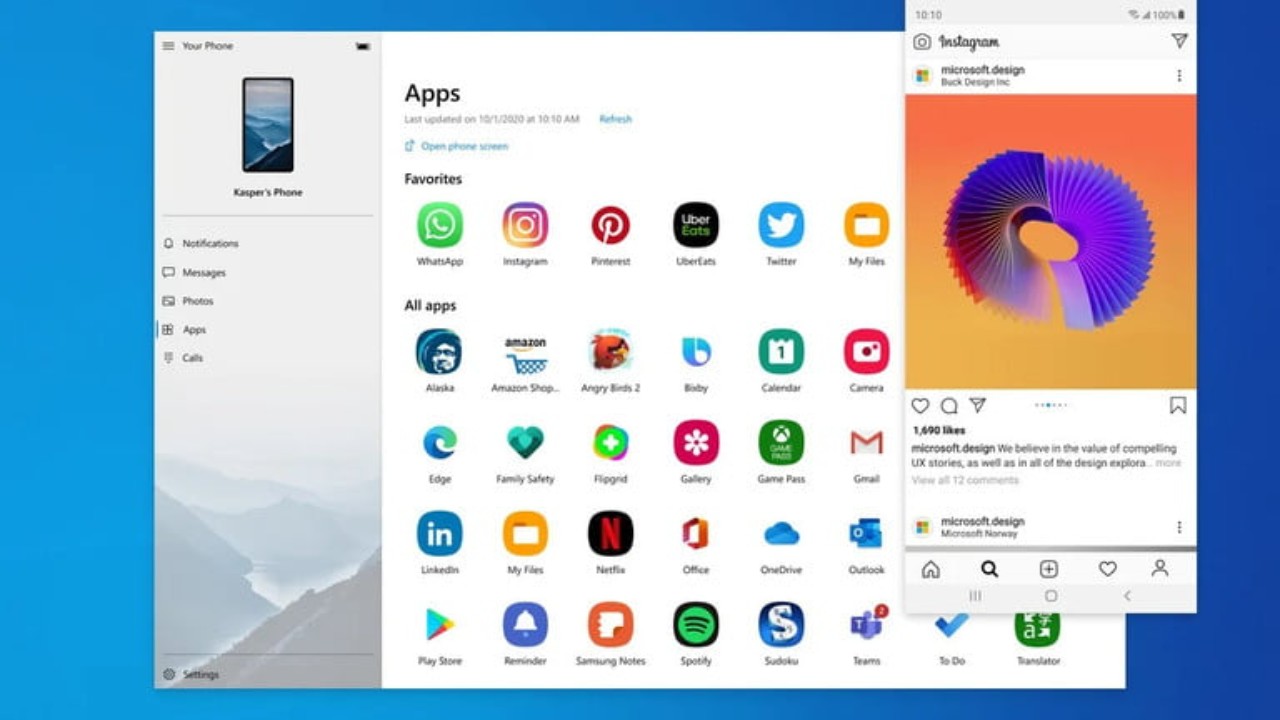
Android suport
Android apps that act just like normal Windows apps—can be attached to your start menu, moved around, and generally treated like they are native x86 entities.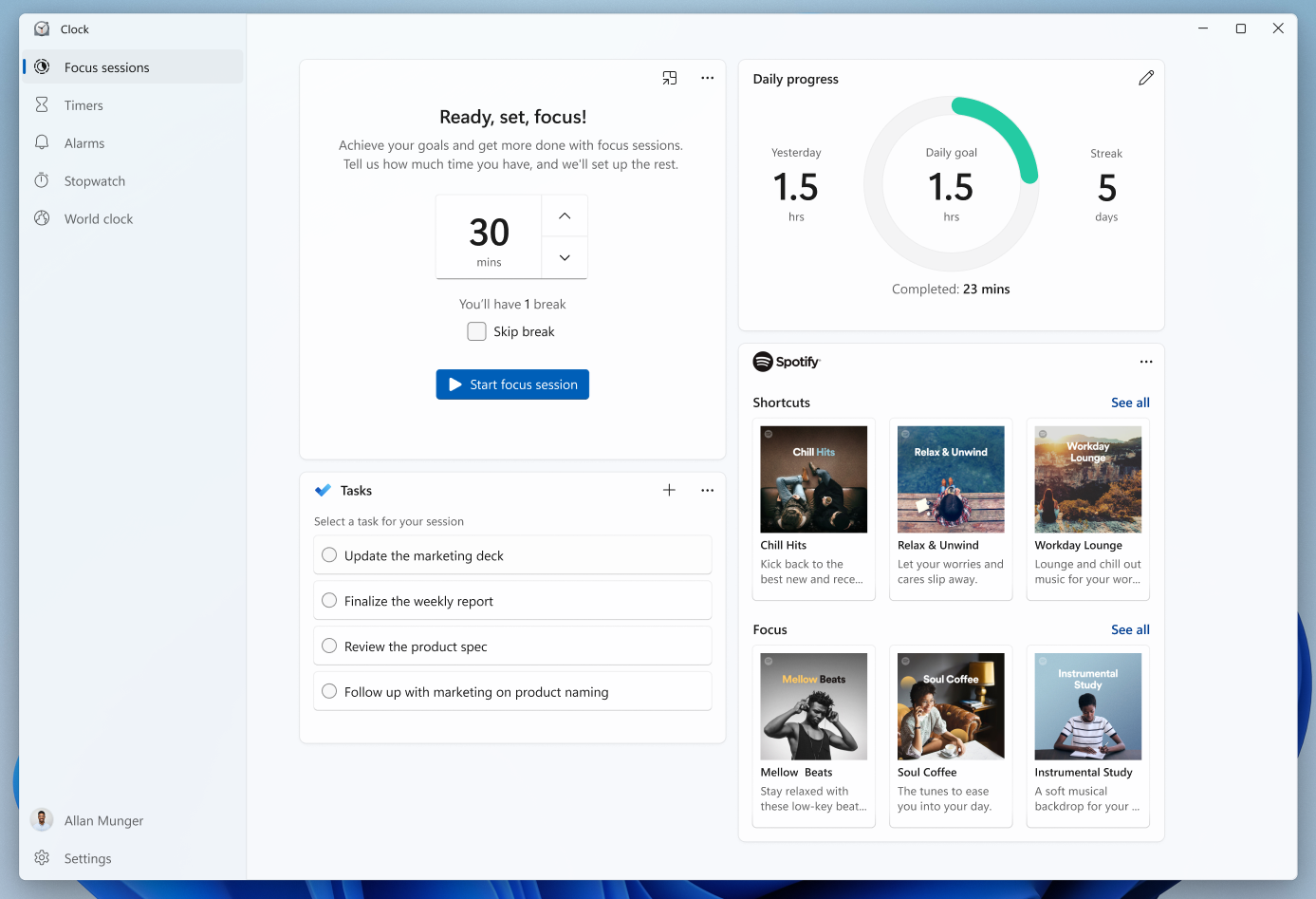
New clock app and many more featres
New Clock app with Focus Sessions is a part of Windows 11
